It is an au revoir, not a goodbye 👋
I hate farewells, but it is time to end this fruitful learning process. It has been a while since the very first post... This last task consists of presenting a multimedia presentation about what I’ve learnt in "The Use of ICT and Other Resources for Bilingual Education in Primary Education” subject.
In the beginning, I was thinking to create an infographic. Later on, I was decided to upload another episode of my podcast, then I changed my mind and I decided to make a video Because it unifies EVERYTHING I’ve learnt so far.
My own super-learning 👩🏫
Do you want to review my whole journey? Take a snack or something like that, it would take us a bit. The very first task consisted of creating our own blog and you can read that post.
Myself in the digital world
As you can observe, the header has an avatar at the right part. Here it is the header in a bigger size. 👀
Blogger Header de Patricia Rubio
Furthermore, all posts are displayed with a female character. That’s me! I created this avatar with Bitmoji. It is an app that has a Chrome extension. Thus, you can add your character whenever you want to. You can change your hair, outfit, skin tone, and a lot of features!
I started using it at the beginning of the school year and children love it. It makes your worksheets more individualised.
Creative License CC
Afterwards, we analysed how important copyright is. Let’s navigate in my blog. As you can see at the left part, there is a grey square - it means that in order to get information or posts from my blog, you need to cite my blog as the main source.
Furthermore, every time I upload or share any material made by myself, I add that license to protect my authorship.
Gathering inspiration
Since we have our character, license and blog ready, we can now collect different materials through a platform, Pinterest. I am a Music teacher too, so I designed this board that collects several features about CLIL lessons. It is very useful since you have all the information gathered in a single place.
Besides, you can organise your lessons by getting inspiration from this application. I mostly use it for Arts&Crafts - I am not very skilled at that subject, so several examples are displayed.
Tweeting in the educational field
In the same module, we created our Twitter account! I have been collecting amazing ideas for my classes - that claustro virtual is great!
Furthermore, it enables you to be updated when it comes to teacher training or active methodologies. Unfortunately, I could not be as active as I would like it since my free time is quite reduced this school year.
Have you created a comic before? Check this new post to know more about #Pixton and take a look at my own comic about #emotions 😃😭😡😱🤢😨👉 https://t.co/eZ30OVhVoN #CLIL_URJC #ICTCLIL_URJC #EmotionalIntelligence pic.twitter.com/tMAfv1QZtA
— Pateacher (@itspateacher) April 1, 2021
Socio-emotional comic
In the following weeks, several tasks were assigned: a comic, a mind map and an infographic. I know, a lot of things to do...
First of all, I created a comic regarding socio-emotional learning concerning types of learners. The comic consisted of a new teacher who arrives at a new school and discovers different types of learners. That comic was created by Pixton. However, to publish a comic properly, you need to pay...
Besides, I have been analysing that platform and if your school is able to pay for the premium version, it will definitely worth it. You can create your classroom within the website and control your students' progress.
Mind mapping a project
Besides, I created a mind map regarding my new Science project with Creat.ly So students were aware of the vert beginning how that project worked.
The mindmap is organised clock-wised since it is a cycle summarising the whole project.
It starts with a video to reflect on the Earth and the global warming effects. Besides, students would learn how to solve that problem and they would create a poster to hang it out in the school. Thus, a conscious mindset will be enhanced in the educational community.
Let's be healthy
Lastly, I designed an infographic about a healthy diet with Canva. It has been my favourite platform so far. Canva enables users to create worksheets, presentations, flashcards, curriculums, logos, and so on. Take a look at my pyramid!
Food groups - Blog Post de Patricia Rubio
This infographic was created since the information in the textbook was confusing for my students. Hence, I designed that pyramid, so they could understand better this topic in a summarised and visual way.
Besides, I am constantly using Canva for presentations, flashcards and infographics for my classes. Children really like visual materials and even their families are thankful for that support. That media help families to support their children at home.
PowerPoint is not the only one
At midterm, another teacher arrived at class to explain to us how to make amazing presentations. Therefore, a genial.ly presentation was designed.
It is related to the project detailed in the mind map. Therefore, states of matter were presented. Genial.ly allows you to create a dynamic presentation, without great efforts.
In addition, it is the greatest platform to gamify your classes. However, it takes a lot of time to make it properly. Additionally, there are great presentations created by other teachers, so you can use them in your class and gamify your classes.
I'm a Podcast's owner
I created my podcast with Soundcloud. My first idea was to upload it to Spotify since it is the platform that I use the most. Nevertheless, it was not easy to upload it, so I changed my mind.
Firstly, I recorded myself playing the guitar because I consider it a great introduction (and avoid copyright issues). Then, I explained our last Science project: a Time Machine! This project consists of creating inventions of the past.
You can listen to it 👇
Fridays For Future
Last but not least, last weeks were focused on designing a video to develop Flipped Classroom. It took a while to organise and plan the idea, but then everything flows. The following Canva presentation illustrates how we plan our video:
StoryBoard - YouTube video by Patricia Rubio
Since we were able to record our clips, we could get on with the video. Later on, we edit the video through Filmora and here it is the result.
Our video was related to host a debate regarding Fridays for Future. As you can watch, I liked the idea of being a Youtuber hahaha.
In light of the above, this experience has been the most fruitful one within a single term. I have summarised this journey through the following video:
As you can see, I have created several materials and they have been very useful for my classes! I have used many of them. As you can imagine, all the tasks were SOOO practical - everything we’ve learnt we needed to apply in a real example. Therefore, I know how to use every tool described in the previous posts.
However, I am working as a bilingual teacher (full-time job) so when I arrived at Francisco’s classes, I was exhausted - I couldn’t stare at the screen for more than 20 minutes sometimes. As a consequence, I needed to work outside the computer class when I felt more concentrated.
It wasn’t easy to follow the class pace since most of them are not working as teachers. However, I managed to complete all the tasks and be fully motivated with this subject.
Lastly, I would like to highlight the importance of the teacher's role in this class. Francisco has been able to motivate me in every single class - despite the tiredness or this pandemic situation. My academic competence has been largely developed and cannot be more thankful for this opportunity.
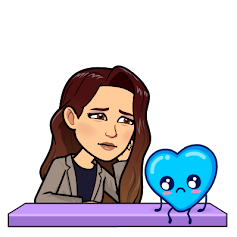



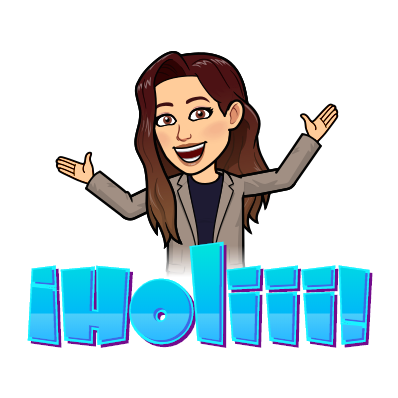
Comments
Post a Comment